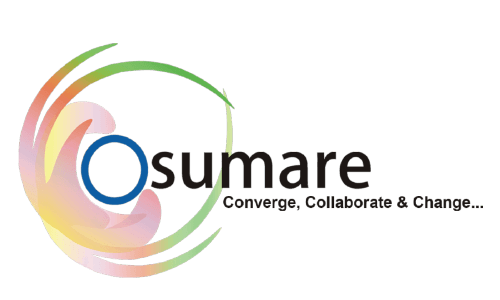Introduction
Are you unknowingly sabotaging your own SEO efforts?
You might have compelling content and a solid backlink profile, yet your site still struggles to rank. The problem often lies in the technical side of SEO the hidden engine that drives your website’s visibility. Even experienced marketers overlook critical technical issues that quietly hurt search performance.
In this blog, we’ll explore 7 common technical SEO mistakes that could be dragging your site down—and show you exactly how to fix them.
1. Slow Page Speeds
Why it hurts:
Google uses page speed as a direct ranking factor. A slow website frustrates users, increases bounce rates, and lowers conversions.
Fix:
Compress images using tools like TinyPNG or WebP format
Enable lazy loading to delay image and video loading
Minify CSS, JavaScript, and HTML to reduce file sizes
Leverage browser caching and use a CDN (Content Delivery Network)
Tools: Google PageSpeed Insights, GTmetrix, Lighthouse
2. Missing or Incorrect Canonical Tags
Why it hurts:
Without canonical tags, Google might treat different versions of a page as duplicate content, splitting your ranking power and confusing crawlers.
Fix:
Use
<link rel="canonical" href="https://www.example.com/your-page" />to tell Google which version to indexCheck your CMS or SEO plugin settings for proper canonical implementation
Bonus Tip: Avoid self-canonicalization errors or conflicting tags
3. Poor Mobile Experience
Why it hurts:
With mobile-first indexing, Google ranks your site based on how it performs on mobile devices. A poor mobile UX leads to lost rankings and users.
Fix:
Implement responsive design that adapts to all screen sizes
Ensure readable font sizes and adequate spacing between elements
Avoid intrusive pop-ups or overlapping elements

4. No HTTPS
Why it hurts:
Google prioritizes secure websites. Without HTTPS, your site may show a “Not Secure” warning, driving users away and affecting rankings.
Fix:
Purchase and install an SSL certificate
Redirect all HTTP pages to HTTPS
Update internal links and sitemaps to reflect HTTPS URLs
Pro Tip: Use free SSL via Let’s Encrypt for basic setups
5. Broken Internal Links
Why it hurts:
Broken links cause crawl errors, disrupt user journeys, and create negative SEO signals. Google may stop crawling parts of your site altogether.
Fix:
Regularly run a crawl audit with tools like Screaming Frog or Sitebulb
Fix or remove links leading to 404 or redirected pages
Use descriptive anchor text and link deep into content
Remember: Internal linking also distributes link equity across your site
6. Not Using Schema Markup
Why it hurts:
Without structured data, your site is missing out on rich snippets (stars, prices, FAQs, etc.) that improve click-through rates and visibility.
Fix:
Implement JSON-LD structured data using Schema.org vocabulary
Use schema types relevant to your content: Article, Product, FAQ, Local Business, etc.
Test your markup with Google’s Rich Results Test or Schema Validator
Rich snippets = better SERP appearance = more traffic
7. Missing XML Sitemap or Robots.txt Misconfiguration
Why it hurts:
If search engines can’t find or access your pages, they can’t rank them.
Fix:
Create and submit an XML sitemap via Google Search Console
Ensure your robots.txt file allows access to key pages and folders
Avoid disallowing sections that are meant to be indexed
Use the “URL Inspection Tool” in Search Console to verify indexability
Don’t forget to update your sitemap when you add or remove pages
Conclusion
Technical SEO is the foundation of your entire SEO strategy. Without it, your content and backlinks can only take you so far. By avoiding these 7 critical mistakes, you’ll ensure that your website is fully crawlable, indexable, fast, and user-friendly all essential ingredients for higher rankings.
Pro Tip: Perform a full technical SEO audit at least once a quarter to stay ahead of issues and algorithm updates.