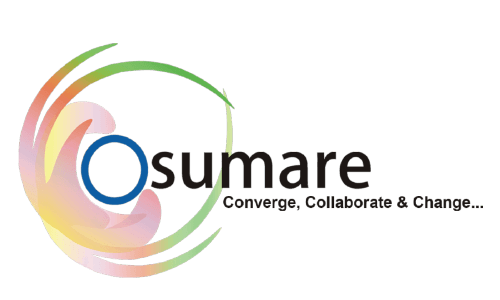As someone who works in SEO (search engine optimization), I know it can be tricky to get your website noticed on Google and attract the right visitors. In this article, I’ll share practical tips to make your website SEO-friendly, plus useful tools and answers to common questions.
Did you know over 50% of website traffic comes from organic search, and nearly 70% of online experiences start on search engines? This makes having an SEO-ready website more important than ever.
Below, you’ll find step-by-step strategies to help Google and your visitors understand your site better.
What is an SEO-Friendly Website?
An SEO-friendly website is designed to be easy for both people and search engines to understand. Google can read your site to know:
- What your website is about
- Who your audience is
- How it can help people
A website isn’t just about Google rankings. Good SEO also focuses on user experience, making it easier for visitors to find answers and engage with your content.
How to Make Your Website SEO-Friendly
There are two main ways to improve your SEO: on-page and off-page.
- On-page SEO: All actions you take on your website, like optimizing content, headings, URLs, images, and internal links.
- Off-page SEO: Actions outside your website, like getting backlinks from other trustworthy websites.
In this guide, we’ll focus on on-page SEO strategies that you can implement right now.
1. Keywords: What People Are Searching For
Keywords are the words and phrases people type into Google. Using the right keywords is crucial because if your website doesn’t match what people are searching for, they won’t find you.
How to use keywords effectively:
- Pick one main keyword per page. Example: “SEO-friendly website tips.”
- Add secondary keywords to expand your reach. Example: “website optimization,” “improve Google ranking.”
- Use keywords naturally in your content. Aim for 1–2% frequency for the main keyword.
- Avoid stuffing keywords; it can hurt readability and SEO.
Tools to help:
Keysearch, SEMrush, Ahrefs – Find high-traffic, low-competition keywords.
2. Headings for Easy Reading (H1, H2, H3)
Headings make your content organized and skimmable. They also help Google understand your page structure.
- H1: Only one per page – usually your title.
- H2: Main sections of your content. Example: “How to Optimize Your Website.”
- H3: Subpoints under H2. Example: “Use Image Alt Text.”
3. Optimize URLs
A clean and descriptive URL helps both Google and your visitors.
- Keep URLs short and simple: 2–5 words. Example: www.example.com/seo-friendly-website.
- Include your primary keyword.
- Avoid unnecessary numbers, symbols, or random characters.
4. Meta Titles and Descriptions
These appear in Google search results and influence whether people click your page.
Meta Title Tips:
- Use your main keyword at the start
- Keep it 50–60 characters
- Make it clear and appealing
Meta Description Tips:
- Summarize the page in 140–160 characters
- Include your primary keyword naturally
- Write for humans, not just search engines
Example:
Title: “SEO-Friendly Website Tips for Beginners”
Description: “Learn how to create an SEO-friendly website with simple tips, tools, and strategies that help you rank on Google.”
5. Optimize Images
Images make your site engaging but can slow it down if not optimized.
- Alt Text: Describe the image for Google and visually impaired users. Example: alt=”SEO-friendly website tips infographic”
- File Name: Include keywords. Example: seo-website-tips.jpg
- Compress Images: Use tools like TinyPNG to reduce file size without losing quality.
6. Improve Website Speed
Page speed is critical. Slow sites drive visitors away and can hurt Google rankings.
Compress images and videos
Minify CSS, JS, and HTML
Use reliable hosting
Enable browser caching
Use a Content Delivery Network (CDN)
7. Mobile-Friendly Design
Most people visit websites on phones or tablets. Google prioritizes mobile-friendly sites.
Use responsive design
Avoid tiny text or small buttons
Test with Google Mobile-Friendly Tool
A mobile-friendly website improves user experience and SEO.
8. Internal and External Links
Links help visitors navigate and show Google your site’s relevance.
Internal Links: Connect pages on your website (e.g., related blog posts).
External Links: Link to trusted sources to increase credibility.
Anchor Text: Use descriptive words, not generic phrases like “click here.”
Don’t overuse links; only include what’s helpful for readers.
9. Create Helpful Content
Content should answer questions and solve problems.
- Write original and useful content
- Cover topics thoroughly
- Use examples, case studies, or stats
- Avoid rewriting other websites; add your own perspective
10. Track Your Results
Analytics shows what works and what doesn’t.
Google Analytics: Tracks traffic, engagement, and conversions
Google Search Console: Shows which keywords bring visitors, and page performance
Adjust content based on results to improve rankings
11. Recommended SEO Tools
- Google Search Console: Monitor search performance
- Google Analytics: Track user behavior
- Keysearch / SEMrush / Ahrefs: Keyword research and competition analysis
- TinyPNG: Compress images
- Yoast SEO / Rank Math: On-page SEO plugins for WordPress
Conclusion
Creating an SEO-friendly website means making it easy for Google to understand and enjoyable for visitors. Focus on:
- Using the right keywords
- Writing helpful, original content
- Optimizing headings, images, URLs, meta tags
- Making your site fast and mobile-friendly
- Tracking your performance with analytics
SEO takes time, but consistent effort pays off with better rankings, more traffic, and improved business results.
FAQs
SEO is making your website easy for Google and helpful for visitors so you get more traffic.
WordPress, Wix, Squarespace, and Shopify. WordPress is flexible with plugins.
Yes! With the right tools, patience, and effort, you can manage your SEO.