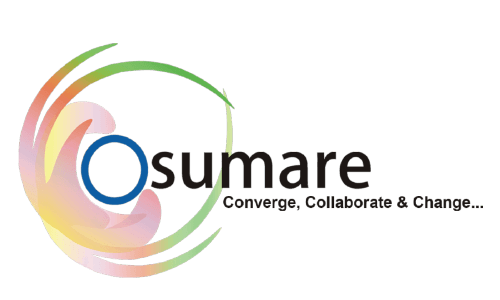Google Reviews play a crucial role in building trust and credibility for any business. They influence customer decisions, improve local SEO rankings, and showcase the authenticity of your services. However, many businesses face a common issue: Google Reviews not showing up. This can be frustrating, especially if you know customers have left reviews but they don’t appear on your profile.
In this blog, we’ll explain the common reasons behind this issue and what you can do to fix it.
Common Reasons Why Google Reviews Are Not Showing
1. Google’s Spam Filter
Google uses strict algorithms to detect and remove fake or suspicious reviews. If the review seems promotional, repetitive, or posted from the same IP/location, Google may filter it out.
2. Reviewer’s Profile Is Inactive or New
If the customer leaving the review has a very new Google account or no prior activity (no photos, no other reviews), Google may not trust it and hold it back.
3. Policy Violations
Google has clear guidelines for reviews. If the content contains offensive language, phone numbers, links, or promotional material, it will be removed.
4. Technical Glitches
Sometimes, reviews don’t appear immediately due to system delays, bugs, or updates in Google Business Profile.
5. Duplicate Locations or Profile Issues
If your business has multiple Google Business Profiles or incorrect listing details, reviews may not display correctly.
6. Reviewer Deleted the Review
Sometimes, the issue is simple — the customer might have removed or edited their review, which causes it to disappear.
What You Can Do About It
Ask for Genuine Reviews
Encourage real customers to share authentic experiences. Avoid incentives that might make reviews look fake.Educate Customers on Review Guidelines
Guide them not to use links, phone numbers, or offensive words in reviews.Verify Your Google Business Profile
Make sure your profile is complete, verified, and updated with accurate details.Check for Technical Issues
Log in to your Google Business Profile regularly and ensure your listing is active and not suspended.Respond Professionally to Existing Reviews
Google trusts active profiles. Regularly reply to reviews to show authenticity.Contact Google Support
If reviews are missing despite being genuine, you can raise a ticket with Google Business Profile Support.
Final Thoughts
Missing reviews can be disappointing, but most of the time it’s due to filters or policy issues. By encouraging genuine feedback, keeping your Google Business Profile updated, and following Google’s review policies, you can ensure that your customer voices are visible and trusted.
Remember: quality, authenticity, and consistency are the keys to building strong social proof on Google.