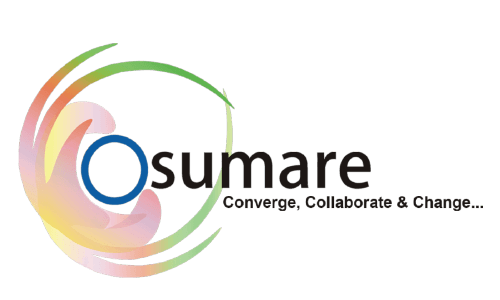Setting up your Google My Business profile is crucial for local businesses looking to enhance their online presence. This guide will walk you through the steps necessary to create, verify, and manage your Google Business profile effectively. By the end, you will understand how to optimize your listing to attract more customers and increase your calls.
Why Google My Business is Important
When you search for local services on Google, you often see a plethora of business listings. These results are primarily generated from Google My Business (GMB) profiles. Having a GMB profile is essential for any local business, such as coaching institutes, restaurants, or yoga classes. This listing not only enhances visibility but also provides potential customers with easy access to directions, contact information, and other essential details.
Furthermore, when users search for businesses near them, a well-optimized Google My Business profile can significantly increase footfall and inquiries. This is especially true if users engage with your listing via mobile devices, allowing them to call or get directions directly from the search results.
Creating Your Google My Business Profile
Creating your Google My Business profile is a straightforward process. Here’s how you can get started:
1. Go to the Google Business Profile website :
Log in with your Google account; if you do not have one, you will need to create it.
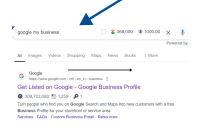
2 .Click on "Manage now" to begin setting up your profile:
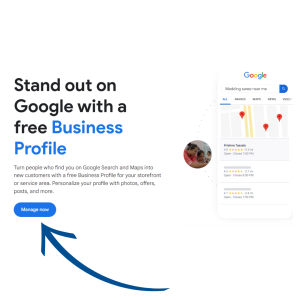
Once you are on the profile creation page, the first step is to enter your business name. Make sure to use the exact name you want customers to see, as this is crucial for brand recognition.
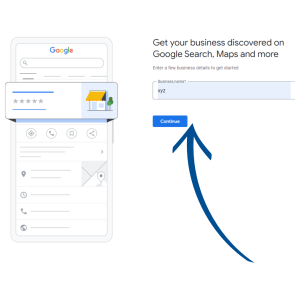
Choose Your Business Type:

Choosing the Right Category
After entering your business name, the next step is to select a category that best fits your business. Google provides a list of categories you can choose from. It’s essential to pick the most relevant category as it helps Google understand what your business is about and improves your chances of appearing in relevant searches.
- For example, if you run a coaching center, you might choose “Coaching Center” or “Tutoring Service.”
- If you have a restaurant, select either “Restaurant” or specify further, such as “Vegetarian Restaurant” or “Italian Restaurant.”
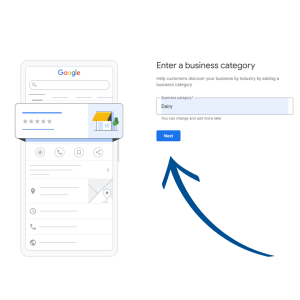
Choosing the correct category not only helps in ranking but also ensures that your business appears in the right search results.
Adding Your Business Location
If you want customers to visit your business location, you need to provide an address. Enter the complete address accurately, as this will be used for verification and to show your business on Google Maps.
Once you input your address, Google may suggest existing listings. If your business is unique and doesn’t already exist, you can proceed to the next steps. If it does exist, you may claim it.
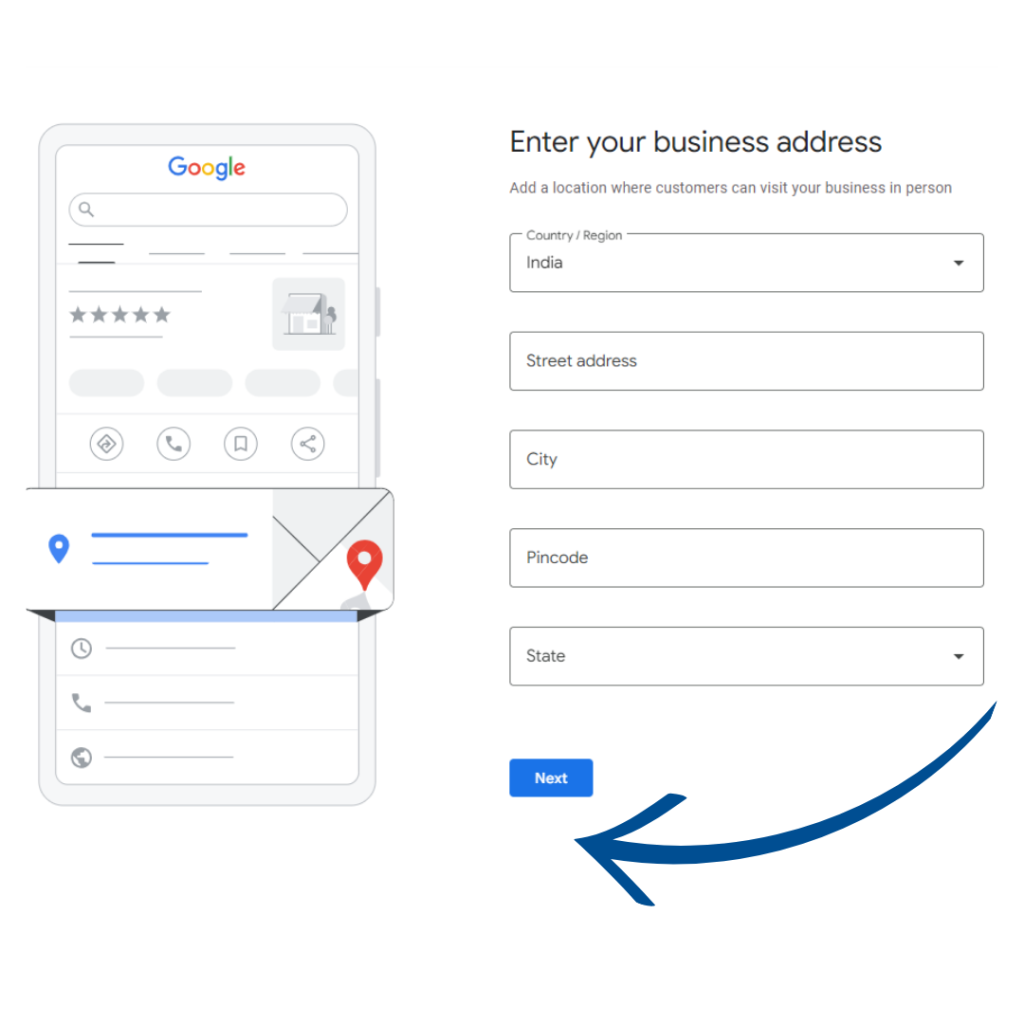
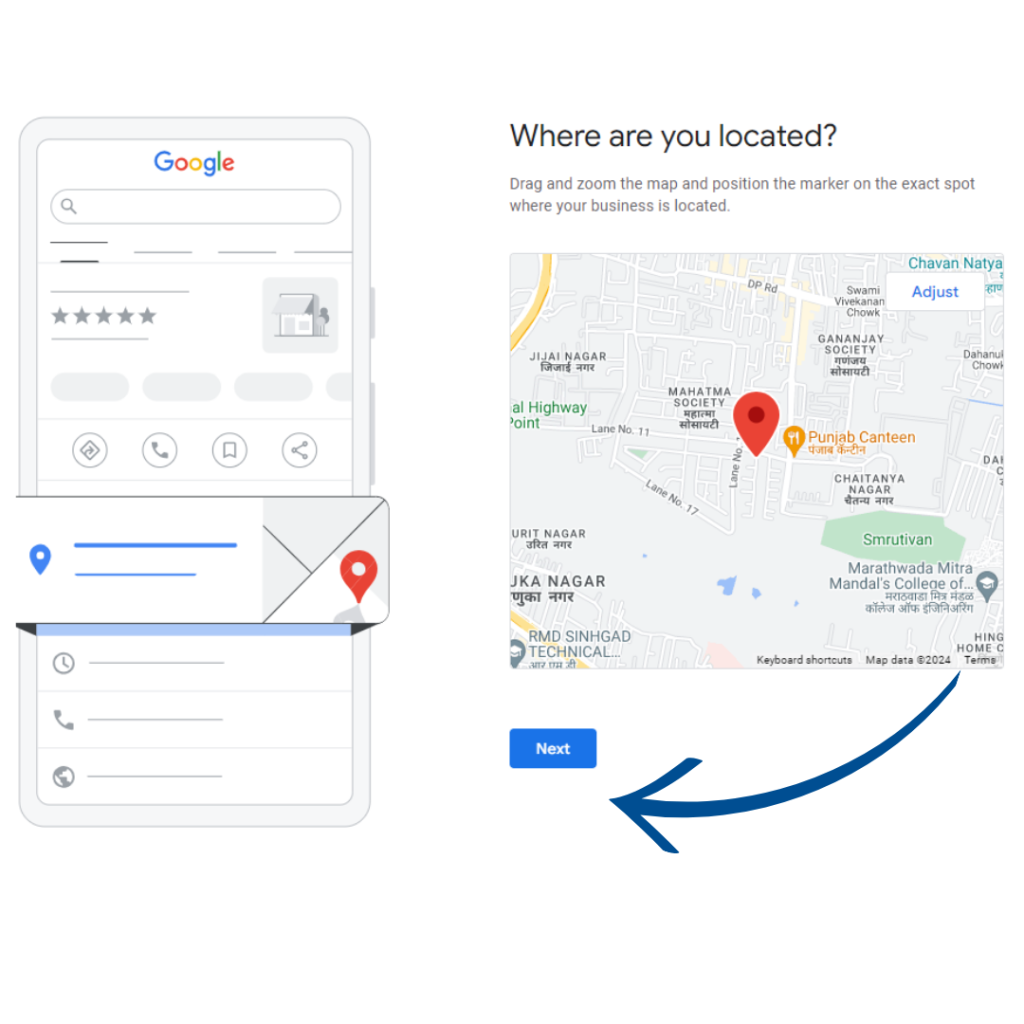
Contact Information and Website :
Next, you will need to provide a phone number and a website link. If you don’t have a website, it’s highly recommended to create one, as it’s a vital part of establishing your online presence.
If you do not want to invest in a full website, you can use Google’s feature to create a simple one through their site builder. This can serve as a temporary solution while you develop a more robust online presence.
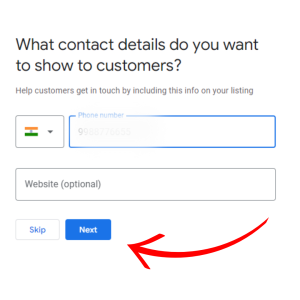
Verifying Your Business
Verification is a critical step in setting up your Google My Business profile. Google needs to confirm that you are the rightful owner of the business before your profile can be published. Here are the common methods for verification:
- Postcard verification: Google sends a postcard with a verification code to your business address.
- Phone verification: You may receive a call from Google with a verification code.
- Email verification: Some businesses can verify their listing through an email.
- Video verification: You can upload a short video showing your business location and operations.
Once you choose a method and complete the verification, your business profile will become active, allowing you to manage and edit it freely.
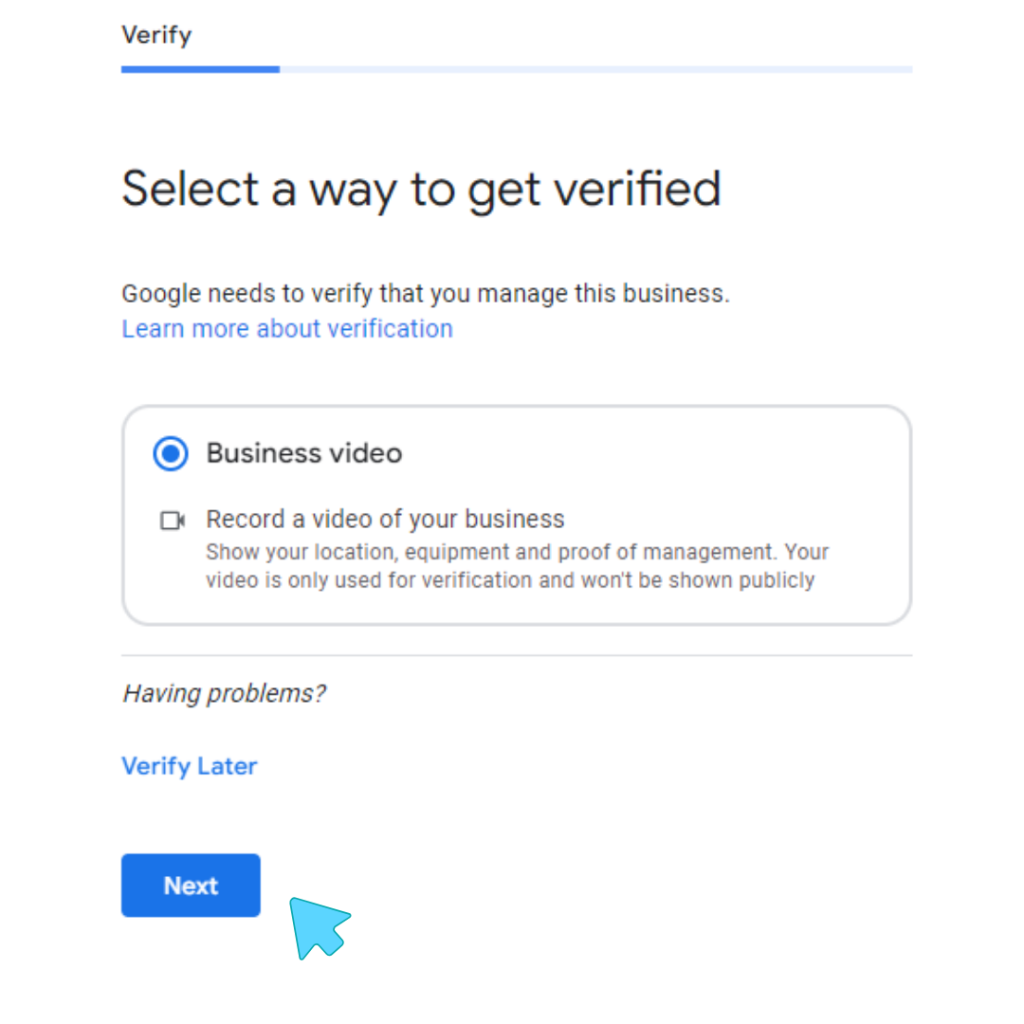

Managing Your Google My Business Profile
After successfully verifying your profile, you will gain access to a dashboard where you can manage various aspects of your business listing. Here are some features you can utilize:
- Edit your business information, including name, address, and contact details.
- Respond to customer reviews, which is essential for building a good reputation.
- Update your business hours and add special hours for holidays.
- Post updates, offers, and events to keep your customers informed.
- Upload photos to showcase your business, products, or services effectively.
Regularly updating your profile and responding to customer inquiries can significantly enhance customer engagement and improve your ranking on Google.
Utilizing Insights and Analytics
Your Google My Business profile comes with built-in analytics that provides valuable insights into how customers interact with your business listing. You can track:
- How customers find your listing (search queries).
- The number of calls made through the listing.
- How many people requested directions to your business.
- Customer actions taken on your profile.
Utilizing these insights can help you understand customer behavior and adjust your marketing strategies accordingly.
Conclusion
Setting up and managing your Google My Business profile is a vital part of any local marketing strategy. It not only boosts your visibility but also provides potential customers with crucial information about your services. By following the steps outlined in this guide, you can create a compelling and effective business profile in just 10 minutes.
Remember, consistency and engagement are key. Regularly update your profile, respond to reviews, and keep your customers informed. This will not only improve your online presence but also enhance customer loyalty and trust.
Optimizing your Google My Business profile is key to standing out in search results, attracting more customers, and growing your business. At Osumare, we specialize in digital marketing strategies that amplify your online presence and drive real results. From setting up your Google My Business profile to fine-tuning every detail, our team is here to help you maximize your visibility and customer engagement.
Ready to take your business to the next level? Let Osumare help you harness the full potential of Google My Business and beyond. Contact us today to start growing your business where it matters most—online.